ミニストップLoppi Japan Travel SIM/Digital購入の流れ How to Buy Japan Travel SIM/Digital at MINISTOP via Loppi 如何在MINISTOP通过 Loppi 购买Japan Travel SIM/Digital
購入・設定方法
Video Guide: From Purchase to Device Setup
视频指南:从购买到设备设置
iPhoneはこちら
iPhone
iPhone
Androidはこちら
Android
Android
-
ミニストップ店頭にあるLoppiから購入申し込みをおこないます。
Apply for the purchase, using the Loppi terminal at MINISTOP.
使用MINISTOP店内的Loppi机进行购买申请。

-
Loppiトップ画面の「各種サービス」を選択してください。
Select "各種サービス [Various services]" on the home screen of Loppi.
请选择Loppi主画面的「各種サービス」“各类服务”。

-
「プリペイドシート/ネット用・オンライン用マネーQUO/自動車・自転車保険/学び」を選択してください。
Select " プリペイドシート/ネット用・オンライン用マネーQUO/自動車・自転車保険/学び [Prepaid sheet; QUO internet and online money; Car and Bicycle Insurance; learning;, etc.]"
请选择「プリペイドシート/ネット用・オンライン用マネーQUO/自動車・自転車保険/学び」“预付费单/网络用·在线用货币QUO/汽车·自行车保险/学习”。

-
「プリペイド型eSIM(Japan Travel SIM )Prepaid eSIM」を選択してください。
Select "プリペイド型eSIM(Japan Travel SIM )Prepaid eSIM[Prepaid eSIM (Japan Travel SIM)]."
请选择「プリペイド型eSIM(Japan Travel SIM )」“预付费eSIM服务(Japan Travel SIM)”。

-
「Japan Travel SIM/Digital」を選択してください。
Next, select "Japan Travel SIM/Digital."
接下来请选择“Japan Travel SIM/Digital”。
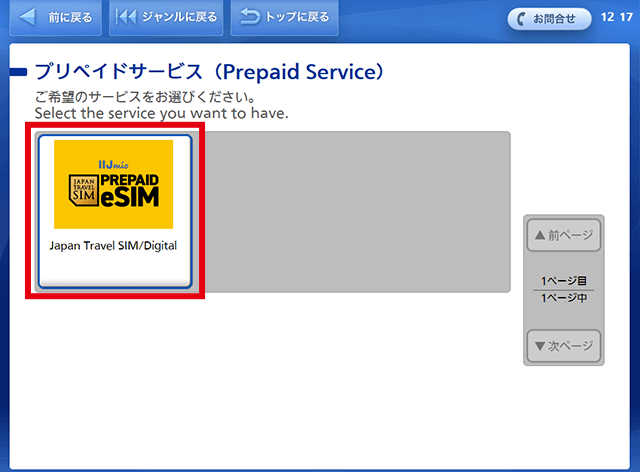
-
確認画面が表示されます。商品の内容を確認し、よろしければ「OK」ボタンを押してください。
A confirmation screen will be displayed. Confirm the product details, and press the "OK" button if they are correct.
将显示确认画面。确认商品内容无误后,请点击“OK”按钮。
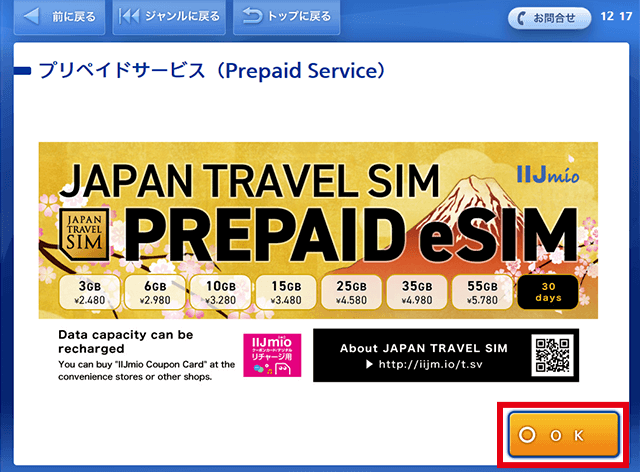
-
ご希望の券種を選択してください。
Select the type of card you would like to purchase.
请选择您需要的券种。

-
確認画面が表示されます。商品の内容を確認し、よろしければ「OK」ボタンを押してください。
A confirmation screen will be displayed. Confirm the product details, and press the "OK" button if they are correct.
将显示确认画面。确认商品内容无误后,请点击“OK”按钮。
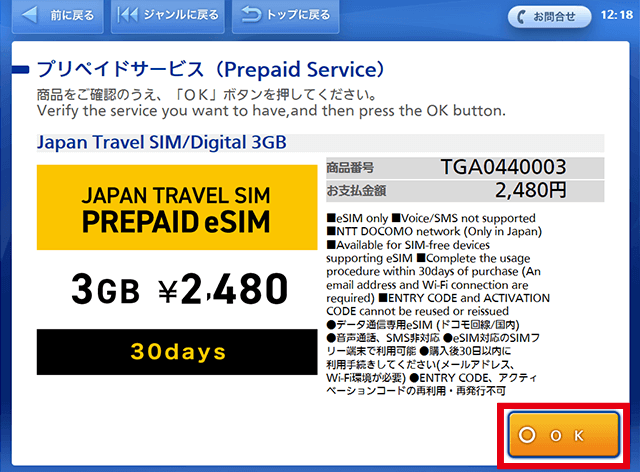
-
申込内容が表示されます。内容を確認し、「OK」ボタンを押してください。
Your request details will be displayed. Confirm the description, and press the "OK" button.
将显示申请内容。请确认内容,然后点击“OK”按钮。
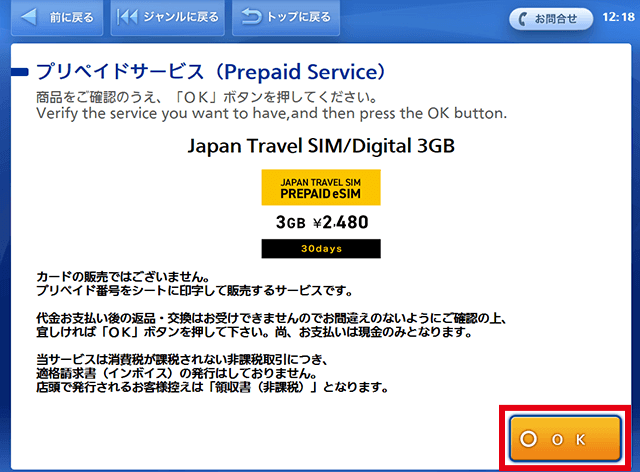
-
手続きを完了すると、Loppiより「プリペイドサービス申込券」が出力されます。
出力されたシートを持って、レジにて代金をお支払いください。
お支払い後、[プリペイドサービス番号お知らせシート]をお渡しします。Once the process is completed, Loppi will print out a "プリペイドサービス申込券 [Prepaid service request ticket]."
Take the printed ticket to the cash register and make the payment.
After making the payment, you will be given a "プリペイドサービス番号お知らせシート [Prepaid service number notification sheet]."手续完成后,Loppi会打印出「プリペイドサービス申込券」“预付费服务申请券”。 请持打印出的单据,至收银台付款。 付款后,您将获得[プリペイドサービス番号お知らせシート][预付费服务号码通知单]。

-
[プリペイドサービス番号お知らせシート]に「プリペイド番号(Number)」が記載されています。
IIJmioのサイトにて、発行された「プリペイド番号(Number)」を入力し、利用登録をしてください。The "プリペイド番号(Number) [Prepaid number (Number)]" is printed on the "プリペイドサービス番号お知らせシート [Prepaid service number notification sheet]."
Visit the IIJmio website, and enter the issued "プリペイド番号(Number) [Prepaid number (Number)]" to register for use.[プリペイドサービス番号お知らせシート][预付费服务号码通知单]上印有「プリペイド番号(Number)」“预付费号码(代码)”。
请在IIJmio网站上输入所发行的「プリペイド番号(Number)」“预付费号码(代码)”,进行使用注册。
